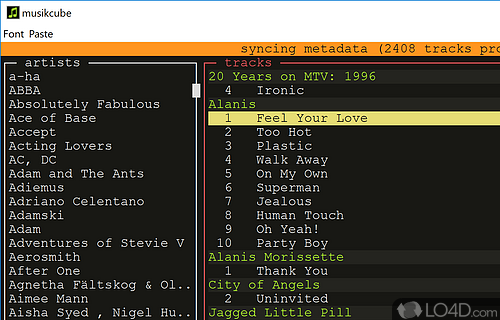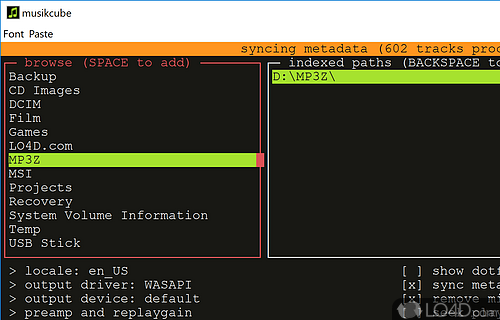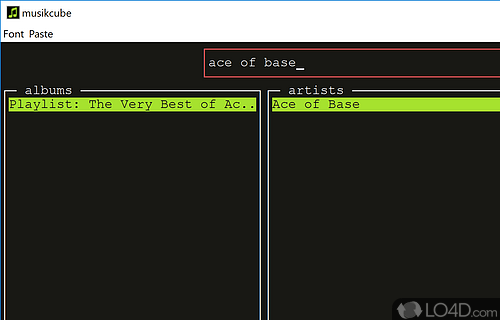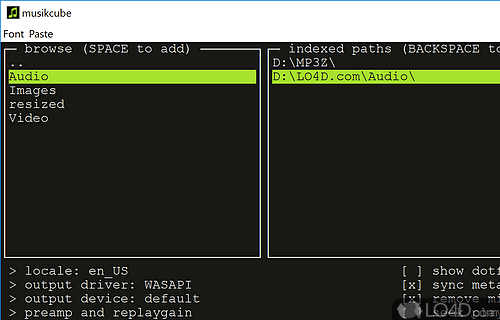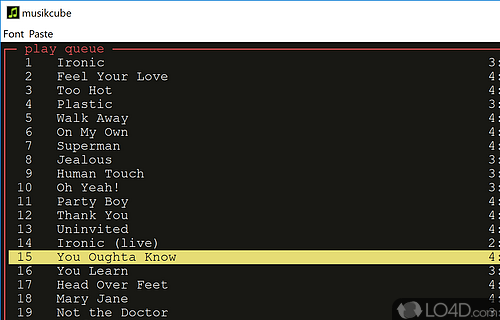Cross-platform media player with a console-like interface that organizes music and plays audio without too much fuss.
musikCube is a portable audio player application which supports many useful formats that can play and organize audio files and create playlists from your MP3 collection.
The main interface of musikCube is like stepping back in time, relying on a console-like look as opposed to something more usual like Winamp or Windows Media Player.
Despite its interface, musikCube includes many features that full audio organizer would like maintaining a library which is powered by an SQL database. Creating a library is actually pretty simple, just follow the directions on the screen when you run musikCube.
When not in use, musikCube can remain in the system tray meaning you can easily open it up to change your music or play a new song. In terms of system resources, the application is pretty lean and fast with no noticeable effect on CPU or RAM usage.
In conclusion, musikCube is a pretty cool media player with a nifty console interface.
Features of musikCube
- Audio effects: Sound equalizer and time stretching.
- Crossfading: Adjustable crossfading for seamless transitions.
- Hotkeys: Keyboard shortcuts for playback and navigation.
- ID3 tag editor: Edit and synchronize metadata.
- Metadata lookup: Automatically lookup and download metadata.
- Mini-mode: Compact playback controls.
- Music library: Organize, browse and search music.
- Music visualization: Waveform and spectrogram visualizations.
- Playback: High-quality playback of MP3, Ogg and FLAC files.
- Playlist: Create, save and share playlists.
- Plugins: Extend the capabilities of musikCube.
- Scrobble: Share music listening history with Last.fm.
- Smart Playlist: Automatically generated playlists by various criteria.
- Streaming: Streaming audio over the Internet.
Compatibility and License
musikCube has been released under a BSD license on the Windows operating system from MP3 player software. This means you can download, install, run and share this program freely without any restrictions. Unlike GPL software, the source code isn't necessarily available.
What version of Windows can musikCube run on?
musikCube can be used on a computer running Windows 11 or Windows 10. Previous versions of the OS shouldn't be a problem with Windows 8 and Windows 7 having been tested. It comes in both 32-bit and 64-bit downloads.
Filed under:
- musikCube Download
- Free MP3 Player Software
- Open source and GPL software
- MP3 Playing Software